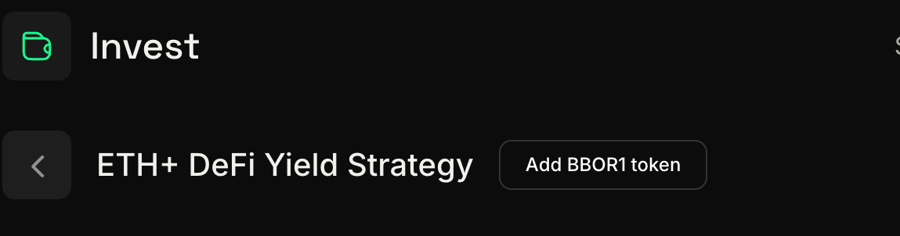Onboarding to Bracket
Visit app.bracket.fi and Connect to Bracket Platform
Go to the invest page

Decide how much you'd like to invest and follow the onboarding flow (KYC/AML and Terms).


Add the vault token to your wallet
Add token to your wallet
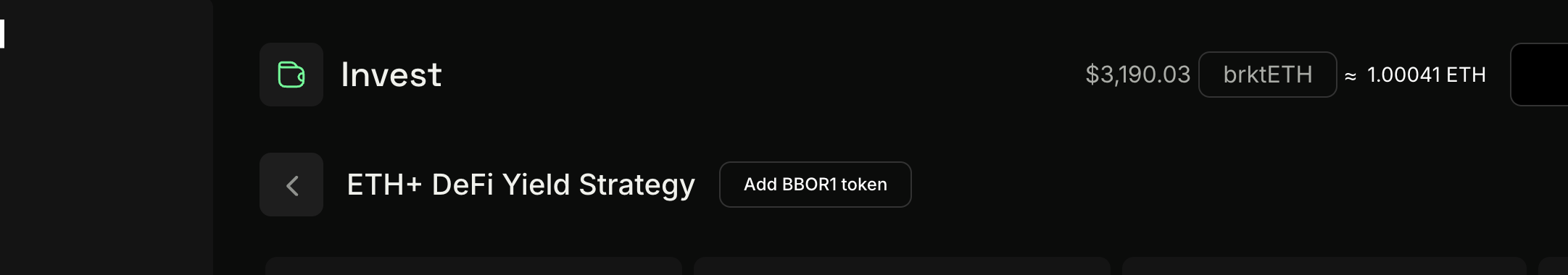
KYC/Complete Terms


Last updated